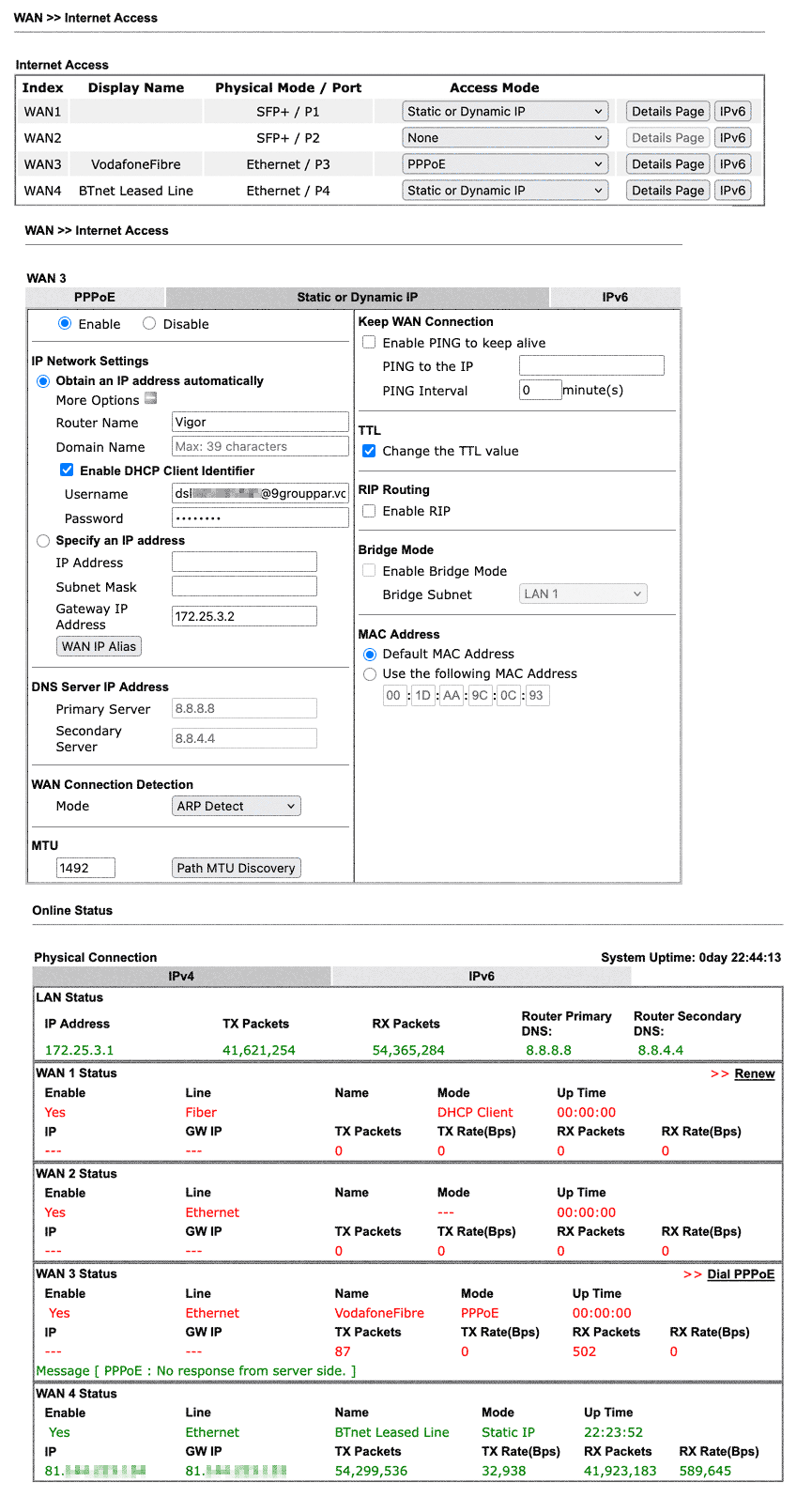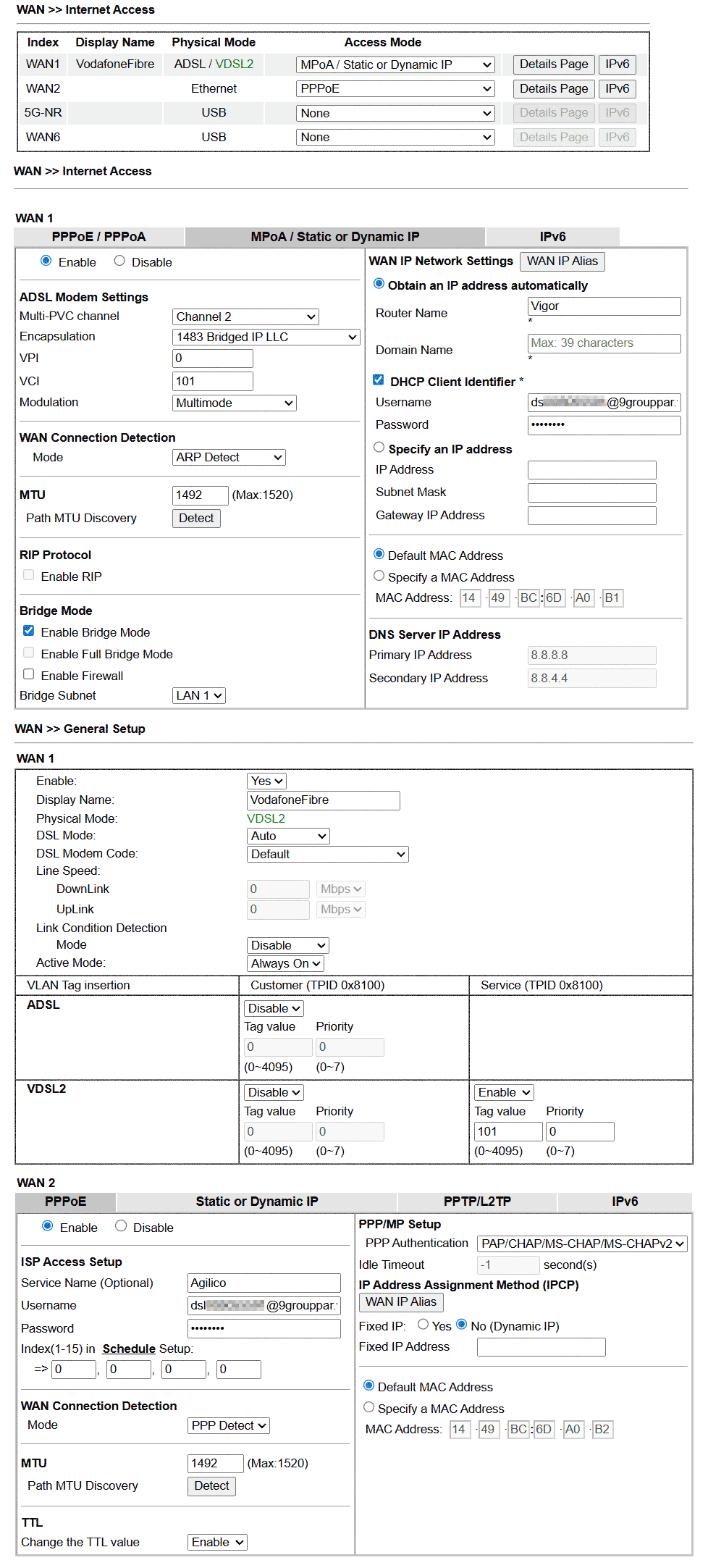DrayTek UK Users' Community Forum
Help, Advice and Solutions from DrayTek Users
2865Lax-5G as VDSL modem for 3910
- bobtod
- Topic Author
- Offline
- New Member
-

Less
More
- Posts: 6
- Thank yous received: 0
03 Jun 2025 09:12 #105001
by bobtod
2865Lax-5G as VDSL modem for 3910 was created by bobtod
Hi, I'm currently running a Vigor3910 as our main router using a BT leased line (100/100Mpbs) on WAN4 (via Cisco 4321 ISR).
We are just in the process of replacing the current leased line with Vodafone ‘Full Fibre’ FTTP 1000/120Mbps supplied through a Vigor2865Lax-5G. However, I’m struggling to get the 2865 to pass over the connection to the 3910.
Vigor 3910 - IP: 172.25.3.1/30
Vigor 2865Lax5G - IP: 172.25.3.2/30 - (I have also tried a different range 192.168.1.0/24)
I’ve set the 2865 in ‘bridge’ mode but when plugged into the 3910 WAN3 port from the 2865 WAN2/P6 port I get a message: [PPPoE : No Response from server side.] when viewing the online status. I’ve tried setting the access mode as PPPoE and Static/Dynamic with neither working.
Not sure if there’s something obvious I’m missing here? (screenshots below)
many thanks,
Bob
Vigor3910 settings:
Vigor2865Lax5G settings:
We are just in the process of replacing the current leased line with Vodafone ‘Full Fibre’ FTTP 1000/120Mbps supplied through a Vigor2865Lax-5G. However, I’m struggling to get the 2865 to pass over the connection to the 3910.
Vigor 3910 - IP: 172.25.3.1/30
Vigor 2865Lax5G - IP: 172.25.3.2/30 - (I have also tried a different range 192.168.1.0/24)
I’ve set the 2865 in ‘bridge’ mode but when plugged into the 3910 WAN3 port from the 2865 WAN2/P6 port I get a message: [PPPoE : No Response from server side.] when viewing the online status. I’ve tried setting the access mode as PPPoE and Static/Dynamic with neither working.
Not sure if there’s something obvious I’m missing here? (screenshots below)
many thanks,
Bob
Vigor3910 settings:
Vigor2865Lax5G settings:
Please Log in or Create an account to join the conversation.
- ianfretwell
- Offline
- Member
-

Less
More
- Posts: 159
- Thank yous received: 14
03 Jun 2025 09:35 - 03 Jun 2025 09:42 #105003
by ianfretwell
Replied by ianfretwell on topic 2865Lax-5G as VDSL modem for 3910
I think you've confused yourself somewhere because a Vodafone "Full Fibre" connection of the speeds you've stated has nothing to do with VDSL - it's essentially an ethernet connection - so you should be trying to configure WAN2 not WAN1.
So I'd concentrate on getting the 2865 connection up and running with no connection to the 3910 at all. Then make that connection afterwards.
That could just be a standard IP connection on the same LAN - then change the clients' gateway to the 2865's address.
In fact I'm not even sure you even need the 2865 - you ought to be able to just connect directly from the ONT to the 3910.
So I'd concentrate on getting the 2865 connection up and running with no connection to the 3910 at all. Then make that connection afterwards.
That could just be a standard IP connection on the same LAN - then change the clients' gateway to the 2865's address.
In fact I'm not even sure you even need the 2865 - you ought to be able to just connect directly from the ONT to the 3910.
Last edit: 03 Jun 2025 09:42 by ianfretwell.
Please Log in or Create an account to join the conversation.
- bobtod
- Topic Author
- Offline
- New Member
-

Less
More
- Posts: 6
- Thank yous received: 0
03 Jun 2025 10:05 #105004
by bobtod
The 2865 is connected at the full speed of 1Gbps and works fine on its own, I just can't get it to hand over the connection to the 3910.
I did try that but it wouldn't connect, I'm running old firmware on the 3910 (3.9.7.2/v21) so that may be the issue? Had some really scary times trying to update to 4.x.x.x where I got a warning something like: "Firmware is corrupted, do not turn off or you will loose all access to the router" Not something I want to see late at night when I have no plan b if the router gets bricked. I Guess I will need to prioritise the firmware upgrade this week, really hard when when we have remote workers doing strange hours.
Also, ideally we need the 5G failover support on the 2865 which means I need to keep it on the 2865 unless I ditch the 3910 and move everything over to the 2865?
bob
Replied by bobtod on topic 2865Lax-5G as VDSL modem for 3910
So I'd concentrate on getting the 2865 connection up and running with no connection to the 3910 at all. Then make that connection afterwards.
The 2865 is connected at the full speed of 1Gbps and works fine on its own, I just can't get it to hand over the connection to the 3910.
In fact I'm not even sure you even need the 2865 - you ought to be able to just connect directly from the ONT to the 3910.
I did try that but it wouldn't connect, I'm running old firmware on the 3910 (3.9.7.2/v21) so that may be the issue? Had some really scary times trying to update to 4.x.x.x where I got a warning something like: "Firmware is corrupted, do not turn off or you will loose all access to the router" Not something I want to see late at night when I have no plan b if the router gets bricked. I Guess I will need to prioritise the firmware upgrade this week, really hard when when we have remote workers doing strange hours.
Also, ideally we need the 5G failover support on the 2865 which means I need to keep it on the 2865 unless I ditch the 3910 and move everything over to the 2865?
bob
Please Log in or Create an account to join the conversation.
- ianfretwell
- Offline
- Member
-

Less
More
- Posts: 159
- Thank yous received: 14
03 Jun 2025 10:09 #105005
by ianfretwell
Replied by ianfretwell on topic 2865Lax-5G as VDSL modem for 3910
But WAN1 on the 2865 is a phone line connection i.e. VDSL (FTTC) - max speed 80Mbps....
Only WAN2 can do 1Gbps (FTTP)
So something there doesn't add up at all.
Only WAN2 can do 1Gbps (FTTP)
So something there doesn't add up at all.
The following user(s) Like: markhawkin
Please Log in or Create an account to join the conversation.
- markhawkin
- Offline
- Junior Member
-

Less
More
- Posts: 61
- Thank yous received: 13
04 Jun 2025 21:45 #105012
by markhawkin
Replied by markhawkin on topic 2865Lax-5G as VDSL modem for 3910
Personally I would just connect the 3910 to the Vodafone (Openreach ONT), use the credentials Vodafone have supplied in the WAN3 setup of the 3910 and make that work.
At the moment there is the BT leased line as a backup.
When you have the Vodafone circuit in service and ceased the BT line then the 2865 could be used as a back up with the mobile network providing the WAN connection.
The 3910 would load balance and use the route to the 2865 if your Vodafone connection failed.
At the moment there is the BT leased line as a backup.
When you have the Vodafone circuit in service and ceased the BT line then the 2865 could be used as a back up with the mobile network providing the WAN connection.
The 3910 would load balance and use the route to the 2865 if your Vodafone connection failed.
Please Log in or Create an account to join the conversation.
- markhawkin
- Offline
- Junior Member
-

Less
More
- Posts: 61
- Thank yous received: 13
04 Jun 2025 22:04 #105013
by markhawkin
Replied by markhawkin on topic 2865Lax-5G as VDSL modem for 3910
I'm also confused by "I’ve set the 2865 in ‘bridge’ mode but when plugged into the 3910 WAN3 port from the 2865 WAN2/P6"
I would be plugging the cable from the Vodafone (Openreach) ONT into the 2865 WAN2/P6 if I wanted that connection to work on the 2865.
There is a good article on bridge mode here:
https://www.draytek.co.uk/support/guides/kb-router-as-dsl-modem
Note it assumes you have a VDSL (or similar) connection as you wouldn't need to do this with FTTC.
I would be plugging the cable from the Vodafone (Openreach) ONT into the 2865 WAN2/P6 if I wanted that connection to work on the 2865.
There is a good article on bridge mode here:
https://www.draytek.co.uk/support/guides/kb-router-as-dsl-modem
Note it assumes you have a VDSL (or similar) connection as you wouldn't need to do this with FTTC.
Please Log in or Create an account to join the conversation.
Moderators: Chris
Copyright © 2025 DrayTek